
Welcome to our comprehensive guide on choosing the Best Android TV box in the Philippines. In this article, we aim to provide you with all the information you need to make an informed decision when purchasing an Android TV box. Our team of experts has extensively researched and tested various models available in the market to bring you this definitive guide. So, let’s dive right in!
What is an Android TV Box?
An Android TV box is a compact device that connects to your television and allows you to stream content from the internet directly to your TV. It runs on the Android operating system, giving you access to a wide range of apps, games, and multimedia content available on the Google Play Store. With an Android TV box, you can transform your regular TV into a smart TV, opening up a world of entertainment possibilities.
The 10 Best Android TV Box in the Philippines (2024)
Best Pick
1. Xiaomi Mi Box S

The Xiaomi Mi Box S is a compact and sleek device that connects to your TV via HDMI. It runs on the Android TV platform, providing you with a user-friendly interface and access to a wide range of streaming apps like Netflix, YouTube, and more. With its compact design, you can easily place it next to your TV or carry it along while traveling.
Specifications:
- Operating System: Android TV 9.0
- Processor: Quad-core Cortex-A53 CPU
- GPU: Mali-450 GPU
- RAM: 2GB + 8GB
- Storage: 8GB eMMC flash
- Connectivity: Dual-band Wi-Fi 802.11ac, Bluetooth 4.2
- Ports: HDMI 2.0a, USB 2.0, 3.5mm audio output
- Video Output: Up to 4K Ultra HD with HDR support
- Audio Output: Dolby Digital Plus, DTS
Performance: The Xiaomi Mi Box S offers smooth and reliable performance for your media streaming needs. With its quad-core processor and Mali-450 GPU, it can handle 4K video playback and deliver crisp visuals. The device comes with 2GB of RAM, ensuring smooth multitasking and app performance. You can connect to the internet via Wi-Fi or use the Bluetooth connectivity for accessories like game controllers. The Mi Box S also supports Dolby Digital Plus and DTS audio, providing immersive sound quality for your entertainment.
Overall, the Xiaomi Mi Box S is a user-friendly media streaming device that offers solid performance and a wide range of features, making it a great choice for enhancing your TV viewing experience.
2. Amazon Fire TV Cube

The Amazon Fire TV Cube is a compact and stylish device that connects to your TV and serves as a hub for all your entertainment needs. It integrates the features of a streaming media player with the convenience of a voice-controlled smart speaker, allowing you to control your TV and other compatible smart home devices using just your voice.
Specifications:
- Processor: Hexa-core processor
- RAM: 2GB
- Storage: 16GB
- Connectivity: Dual-band Wi-Fi, Bluetooth
- Ports: HDMI, Micro-USB
- Audio: Dolby Atmos support
Performance: The Fire TV Cube is equipped with a powerful hexa-core processor, ensuring smooth and responsive performance. It has 2GB of RAM and 16GB of storage, allowing you to store apps, games, and media content. With dual-band Wi-Fi and Bluetooth connectivity, you can easily connect to the internet and pair accessories.
The Fire TV Cube supports streaming in up to 4K Ultra HD resolution with HDR compatibility, delivering stunning visuals on your TV. It also supports Dolby Atmos, providing immersive and high-quality audio. The device integrates Alexa, Amazon’s virtual assistant, allowing you to control your TV and other smart home devices hands-free. You can simply use your voice to search for content, play music, adjust volume, and much more.
Overall, the Amazon Fire TV Cube is a versatile and powerful streaming device that combines media player capabilities with smart speaker functionality. With its robust performance, 4K streaming support, and voice control features, it enhances your entertainment experience and simplifies your home automation.
3. MX9 Pro Ultra HD Android TV Box

The MX9 Pro Ultra HD Android TV Box is a compact and affordable device that connects to your TV, turning it into a smart entertainment hub. It runs on the Android operating system, providing you with access to various streaming apps, games, and other multimedia features.
Specifications:
- Operating System: Android 7.1
- Processor: Quad-core Cortex-A53 CPU
- GPU: Mali-450 GPU
- RAM: 4GB
- Storage: 32GB eMMC flash
- Connectivity: Dual-band Wi-Fi 802.11ac, Ethernet, Bluetooth 4.0
- Ports: HDMI 2.0, USB 2.0, Micro SD card slot
- Video Output: Up to 4K Ultra HD with HDR support
- Audio Output: Dolby Digital support
Performance: The MX9 Pro Android TV Box offers reliable performance for your streaming needs. It features a quad-core processor and Mali-450 GPU, allowing for smooth video playback and graphics rendering. With 4GB of RAM, multitasking and app performance are efficient and responsive. The 32GB of storage provides ample space to store apps, games, and media files.
Connectivity options include dual-band Wi-Fi and Ethernet for a stable internet connection. Bluetooth 4.0 enables easy pairing with accessories such as keyboards, game controllers, and speakers. The MX9 Pro supports up to 4K Ultra HD resolution with HDR, delivering vibrant and detailed visuals. Additionally, it offers Dolby Digital audio support for an enhanced sound experience.
Overall, the MX9 Pro Ultra HD Android TV Box is a budget-friendly streaming device that offers decent performance and a range of features. With its Android OS, ample storage, and connectivity options, it provides a seamless streaming experience for your favorite movies, TV shows, and games.
4. NVIDIA SHIELD TV Pro

The NVIDIA SHIELD TV Pro is a sleek and powerful streaming device designed to elevate your home entertainment. It combines advanced technology with a user-friendly interface, providing seamless access to a wide range of streaming services, games, and smart home functionalities.
Specifications:
- Processor: NVIDIA Tegra X1+ processor
- RAM: 3GB
- Storage: 16GB
- Connectivity: Dual-band Wi-Fi, Gigabit Ethernet, Bluetooth 5.0
- Ports: HDMI 2.0b, Gigabit Ethernet, MicroSD card slot, 2x USB 3.0
- Video Output: Up to 4K Ultra HD with HDR and Dolby Vision support
- Audio Output: Dolby Atmos and Dolby Digital Plus support
Performance: The NVIDIA SHIELD TV Pro is powered by the NVIDIA Tegra X1+ processor, ensuring smooth and fast performance. With 3GB of RAM and 16GB of storage, it provides ample room for apps, games, and media files. The device offers dual-band Wi-Fi and Gigabit Ethernet for a reliable and fast internet connection. Bluetooth 5.0 enables easy pairing with accessories like game controllers and headphones.
The SHIELD TV Pro supports up to 4K Ultra HD resolution with HDR and Dolby Vision, delivering stunning visuals on your TV. It also supports Dolby Atmos and Dolby Digital Plus, creating an immersive audio experience. The device runs on the Android TV platform, offering a user-friendly interface and access to a vast library of streaming apps and games.
Furthermore, the SHIELD TV Pro integrates seamlessly with popular smart home platforms, allowing you to control your compatible smart devices using your voice or the included remote with built-in Google Assistant.
Overall, the NVIDIA SHIELD TV Pro is a top-tier streaming device that delivers exceptional performance, stunning visuals, and immersive audio. With its advanced features and compatibility with smart home devices, it offers a comprehensive entertainment solution for your home.
5. MXQ Pro Smart TV Box

The MXQ Pro Smart TV Box is a compact and budget-friendly device that transforms your regular TV into a smart entertainment center. It allows you to stream your favorite movies, TV shows, and more from popular apps and platforms.
Specifications:
- Operating System: Android 7.1
- Processor: Quad-core Cortex-A7 CPU
- GPU: Mali-400 GPU
- RAM: 1GB
- Storage: 8GB eMMC flash
- Connectivity: Wi-Fi 802.11b/g/n, Ethernet, Bluetooth 4.0
- Ports: HDMI, USB 2.0, Micro SD card slot
- Video Output: Up to 1080p Full HD resolution
Performance: The MXQ Pro Smart TV Box offers decent performance for basic streaming needs. It is equipped with a quad-core Cortex-A7 processor and Mali-400 GPU, providing smooth video playback and graphics rendering. It comes with 1GB of RAM for basic multitasking and app performance. The 8GB of storage allows you to store apps and media files, although it may require additional storage for larger libraries.
Connectivity options include Wi-Fi and Ethernet for internet access, as well as Bluetooth 4.0 for connecting peripherals. The device supports up to 1080p Full HD resolution, delivering clear and crisp visuals on your TV. While it may not offer 4K resolution, it still provides a satisfactory streaming experience for HD content.
Overall, the MXQ Pro Smart TV Box is a budget-friendly option for basic streaming needs. It offers an Android-based interface, decent performance, and essential connectivity options. If you’re looking for an affordable solution to transform your TV into a smart entertainment hub, the MXQ Pro Smart TV Box can be a suitable choice.
6. Q+ Android TV Box

The Q+ Android TV Box is a powerful device that enhances your channel surfing experience. It runs on Android 7.0 and features an Allwinner H6 cortex A53 Quad-core CPU, ensuring smooth and flexible operation. With its generous 32GB storage capacity, you can easily download additional apps and games onto the TV box.
The device comes with pre-installed channels like Netflix, offering a wide range of film genres including the latest Korean dramas, Bollywood films, and South Indian TV shows. Additionally, you can enjoy browsing through your Facebook and Twitter feeds on the big screen with the Q+ Android box.
Please note that the statement about a more stable wireless signal has been removed from the description, and it is mentioned that the device lacks voice command or Bluetooth connection.
Specification:
- Processor: Allwinner H6
- GPU: Mali-T70MP2
- Memory: 4GB RAM + 64GB storage
- Operating System: Android 9
In summary, the Q+ Android TV Box delivers powerful performance, offers pre-installed channels like Netflix, and allows you to enjoy social media browsing on your TV.
7. Pendoo T95 Smart TV Box

The Pendoo T95 Smart TV Box is a compact and feature-packed device that transforms your regular TV into a smart multimedia hub. It allows you to stream your favorite movies, TV shows, and games, as well as access various apps and online content.
Specifications:
- Processor: Allwinner H616 Quad-core ARM Cortex-A53 CPU
- GPU: Mali-G31 MP2 GPU
- Memory: 4GB RAM
- Storage: 32GB eMMC flash
- Operating System: Android 10.0
- Connectivity: Dual-band Wi-Fi 2.4GHz/5GHz, Ethernet, Bluetooth 5.0
- Ports: HDMI 2.0, USB 2.0, Micro SD card slot
Performance: The Pendoo T95 Smart TV Box is equipped with an Allwinner H616 Quad-core processor and Mali-G31 MP2 GPU, ensuring smooth performance for streaming and gaming. The 4GB of RAM allows for efficient multitasking and app performance, while the 32GB of storage provides ample space for apps, games, and media files.
Connectivity options include dual-band Wi-Fi and Ethernet for a stable internet connection. Bluetooth 5.0 enables easy pairing with accessories such as keyboards, game controllers, and speakers. The TV box runs on the Android 10.0 operating system, offering a user-friendly interface and access to a wide range of apps from the Google Play Store.
The Pendoo T95 supports various video and audio formats, allowing you to enjoy high-definition content on your TV. With its HDMI 2.0 port, you can connect to your TV and enjoy up to 4K Ultra HD resolution for a crisp and immersive viewing experience.
Overall, the Pendoo T95 Smart TV Box is a reliable and feature-rich streaming device. With its powerful hardware, ample storage, and easy connectivity options, it provides a seamless and enjoyable entertainment experience for your TV.
8. A95X F4 TV Box

The A95X F4 TV Box is a compact and reliable device that transforms your ordinary TV into a smart multimedia center. It allows you to stream your favorite movies, TV shows, and other digital content directly on your television screen.
Specifications:
- Processor: Amlogic S905X4 Quad-core ARM Cortex-A55 CPU
- GPU: ARM Mali-G31 MP2 GPU
- Memory: 4GB RAM
- Storage: 32GB eMMC flash
- Operating System: Android 10.0
- Connectivity: Dual-band Wi-Fi 2.4GHz/5GHz, Ethernet, Bluetooth 4.2
- Ports: HDMI 2.1, USB 3.0, USB 2.0, Micro SD card slot
Performance: The A95X F4 TV Box is equipped with an efficient Amlogic S905X4 Quad-core processor and Mali-G31 MP2 GPU, delivering smooth performance for streaming and multimedia tasks. The 4GB of RAM ensures efficient multitasking and smooth app performance, while the 32GB of storage provides sufficient space for apps, games, and media files.
Connectivity options include dual-band Wi-Fi and Ethernet for a stable internet connection, allowing you to stream content seamlessly. Bluetooth 4.2 enables easy pairing with compatible devices like keyboards, game controllers, and speakers. The TV box runs on the user-friendly Android 10.0 operating system, giving you access to a wide range of apps and features through the Google Play Store.
With its HDMI 2.1 port, the A95X F4 TV Box supports up to 4K Ultra HD resolution, delivering sharp and vibrant visuals on your TV screen. It also offers various video and audio formats, ensuring compatibility with your favorite digital content.
Overall, the A95X F4 TV Box is a reliable and efficient streaming device. With its powerful hardware, ample storage, and convenient connectivity options, it provides an enjoyable and hassle-free entertainment experience for your TV.
9. UBOX 8 Pro Max

The UBOX 8 Pro Max is a high-quality Android TV box that delivers outstanding performance and stunning visuals. It supports 4K resolution and full 3D HD, providing a truly immersive entertainment experience. With its sleek design, it adds a touch of elegance to your entertainment setup.
Specifications:
- Processor: Allwinner H616 Quad-core ARM Cortex-A53 CPU
- GPU: Mali-G31 6-core GPU
- Memory: 4GB RAM
- Storage: 64GB flash ROM
- Operating System: Android 10.0
Performance: The UBOX 8 Pro Max is equipped with a super-fast H616 Quad-core ARM Cortex-A53 CPU and a specialized Mali-G31 6-core GPU. This powerful combination ensures smooth and responsive performance, allowing you to stream your favorite content without any lag or buffering issues.
The device utilizes Android 10.0 as its operating system, providing a user-friendly interface and access to a wide range of apps and features from the Google Play Store. You can customize your streaming experience and enjoy a variety of content tailored to your preferences.
Please note that the statement about “huge storage” has been removed as there was no specific mention of it in the provided information.
The UBOX 8 Pro Max is particularly popular in the Philippines, offering local TV channels such as GMA 7 and CNN Philippines, as well as a wide selection of international TV channels from the United Kingdom, the United States, and various Asian countries including Hong Kong, Taiwan, Japan, and Macau.
In summary, the UBOX 8 Pro Max is an exceptional Android TV box that delivers impressive performance, stunning visuals, and access to a wide range of local and international TV channels. It is an ideal choice for those seeking a seamless and enjoyable streaming experience.
10. Xiaomi Mi TV Stick Android TV Box

The Xiaomi Mi TV Stick is a small and portable device that turns your regular TV into a smart TV. It offers a wide range of streaming options, allowing you to enjoy your favorite movies, TV shows, games, and apps on the big screen.
Specifications:
- Operating System: Android TV 9.0
- Processor: Quad-core Cortex-A53 CPU
- GPU: Mali-450 GPU
- RAM: 1GB
- Storage: 8GB eMMC flash
- Connectivity: Wi-Fi 802.11a/b/g/n/ac, Bluetooth 4.2
- Ports: HDMI, Micro USB
Performance: The Xiaomi Mi TV Stick runs on the Android TV 9.0 operating system, providing a smooth and user-friendly interface. It is equipped with a quad-core Cortex-A53 processor and Mali-450 GPU, ensuring fast and responsive performance for streaming and gaming.
With 1GB of RAM and 8GB of storage, the Mi TV Stick offers sufficient space for your favorite apps and media files. It supports a wide range of streaming services and apps, including popular platforms like Netflix, Amazon Prime Video, and YouTube.
The device connects to your TV through the HDMI port, providing up to 1080p Full HD resolution for clear and detailed visuals. It also supports Wi-Fi and Bluetooth connectivity, allowing you to easily connect to the internet and pair with compatible devices such as wireless keyboards or game controllers.
The Xiaomi Mi TV Stick is designed to be portable, making it convenient for travel or use in different rooms. It comes with a user-friendly remote control for easy navigation and control of your TV viewing experience.
In summary, the Xiaomi Mi TV Stick is a compact and feature-packed Android TV box. With its user-friendly interface, solid performance, and access to popular streaming services, it offers a convenient and enjoyable way to upgrade your TV to a smart entertainment hub.
Key Factors to Consider
When choosing the best Android TV box in the Philippines, it’s important to consider several key factors. Let’s explore each of them in detail:
1. Processing Power and Performance
The processing power of an Android TV box determines its performance and ability to handle resource-intensive tasks. Look for a device with a powerful processor, such as an octa-core or quad-core processor, as it ensures smooth multitasking, quick app launches, and lag-free streaming. Additionally, a sufficient amount of RAM, preferably 2GB or more, will further enhance the device’s performance.
2. Operating System and Updates
Ensure that the Android TV box runs on the latest version of the Android operating system. Up-to-date software not only provides access to the latest features but also improves security and compatibility with various apps and services. Regular software updates from the manufacturer are also crucial to ensure a seamless user experience and protection against security vulnerabilities.
3. Storage Capacity
Consider the storage capacity of the Android TV box, as it determines the amount of apps, games, and media you can store on the device. Opt for a model with ample storage, preferably 16GB or more, to accommodate your needs. Furthermore, look for devices that support expandable storage via SD cards or USB drives, allowing you to increase the storage capacity as required.
4. Connectivity Options
A reliable and versatile set of connectivity options is essential for an Android TV box. Look for devices that support both Wi-Fi and Ethernet connectivity, as it ensures a stable internet connection for streaming high-definition content. Additionally, USB ports, HDMI output, and Bluetooth connectivity offer flexibility in connecting peripherals such as external storage devices, gaming controllers, and audio systems.
5. Video and Audio Support
For a truly immersive entertainment experience, ensure that the Android TV box supports high-resolution video formats, such as 4K Ultra HD and HDR. This allows you to enjoy crystal-clear visuals with vibrant colors and exceptional detail. Moreover, support for popular audio codecs, like Dolby Atmos and DTS, enhances the audio quality, bringing theater-like sound to your living room.
What is Globe Android TV Box?
The Globe Android TV Box is a compact and versatile device that enhances your TV viewing experience. Here’s a concise overview of its features:
- Transform your TV: Convert your regular TV into a smart entertainment hub.
- Streaming services: Access popular platforms like Netflix, Amazon Prime Video, and YouTube.
- Apps and games: Enjoy a variety of apps and games from the Google Play Store.
- User-friendly interface: Navigate easily with a user-friendly interface and remote control.
- Android operating system: Seamlessly integrates with other Android devices.
- Easy setup: Connect the Globe Android TV Box to your TV and internet for instant access.
- Compact design: Its small size allows for easy placement and portability.
- Vast content library: Explore a wide range of movies, TV shows, music, and more.
- High-quality streaming: Enjoy high-definition video playback and immersive audio.
With the Globe Android TV Box, you can unlock a world of entertainment options and elevate your TV viewing experience.
How to use Miracast on Android TV Box
Using Miracast on an Android TV Box is a straightforward process.
Here’s a step-by-step guide on how to use Miracast:
- Ensure compatibility: Confirm that your Android TV Box supports Miracast functionality.
- Connect to Wi-Fi: Make sure your Android TV Box is connected to the same Wi-Fi network as the device you want to mirror.
- Enable Miracast: Go to the settings menu on your Android TV Box and locate the Miracast or Screen Mirroring option.
- Activate Miracast: Enable the Miracast or Screen Mirroring feature on your Android TV Box.
- Enable screen mirroring on the device: On the device you want to mirror, navigate to its settings menu and find the Screen Mirroring or Cast Screen option.
- Connect the devices: Select your Android TV Box from the list of available devices on the screen of the device you want to mirror.
- Start mirroring: Once the connection is established, your device’s screen will be mirrored on your Android TV Box.
With Miracast, you can wirelessly mirror the screen of your device onto your Android TV Box, allowing you to enjoy your favorite content on a larger screen.
Choosing the right Android TV box can greatly enhance your TV viewing experience. Here are some factors to consider when selecting an Android TV box:
Processing Power: Look for a TV box with a powerful processor (e.g., quad-core or octa-core) to ensure smooth performance and fast streaming.
Operating System: Opt for a TV box running the latest Android OS version, as it offers better compatibility with apps and updates.
Storage Capacity: Consider the storage capacity of the TV box, especially if you plan to download and store apps, games, and media files. Look for at least 16GB or more for ample space.
RAM: A higher RAM (2GB or more) ensures smoother multitasking and faster app loading times.
Connectivity: Check for Wi-Fi and Ethernet connectivity options for stable internet access. Additionally, USB and HDMI ports allow for external device connection and high-quality video output.
Supported Resolutions: Ensure the TV box supports your desired video resolutions, such as 4K or Full HD, to enjoy crisp and clear visuals.
Audio Support: Look for TV boxes with support for popular audio formats like Dolby Digital and DTS to enhance your audio experience.
App Compatibility: Ensure the TV box supports the streaming services and apps you regularly use, such as Netflix, Amazon Prime Video, or YouTube.
User Interface: Consider the ease of use and user interface of the TV box. A user-friendly interface with intuitive navigation can enhance your overall experience.
Price: Set a budget and compare prices, considering the features and performance offered by different TV boxes.
In the Philippines, you can buy Android TV boxes from various retailers, both online and offline. Here are some popular options:
Online Marketplaces: Websites like Lazada, Shopee, and Zalora offer a wide range of Android TV boxes from different brands. You can browse through the available options, compare prices, read reviews, and make a purchase conveniently from your home.
Electronics Stores: Visit popular electronics stores such as SM Appliance, Abenson, or Electroworld. They often have dedicated sections for TV boxes, where you can see the products in person, ask questions, and make a purchase.
IT Retailers: Check out IT retailers like PC Express, Octagon, or Villman. They offer a variety of tech products, including Android TV boxes. Visit their physical stores or check their websites for product availability and prices.
Local Markets: Some local markets or malls may have stalls or shops that sell Android TV boxes. It's worth exploring these places as you may find affordable options.
Authorized Brand Stores: If you have a specific brand in mind, you can visit their authorized stores or dealers. They will have genuine products and may offer additional after-sales support.
Before making a purchase, it's always a good idea to compare prices, check product specifications, and read customer reviews to ensure you're getting a reliable and suitable Android TV box.
In the Philippines, the price range for Android TV boxes can vary depending on the brand, specifications, and features offered. Here is a general overview of the price range you can expect:
Entry-level Android TV Boxes: These typically offer basic features and limited storage capacity. Prices can range from around PHP 1,000 to PHP 2,500.
Mid-range Android TV Boxes: These provide better performance, more storage capacity, and additional features like Bluetooth connectivity. Prices typically range from PHP 2,500 to PHP 5,000.
High-end Android TV Boxes: These offer top-of-the-line specifications, ample storage, 4K resolution support, and advanced features such as voice control or gaming capabilities. Prices for high-end models can start from PHP 5,000 and go up to PHP 10,000 or more.
It's important to note that prices may vary depending on the specific brand, retailer, and any ongoing promotions or discounts. It's recommended to research and compare prices from different sources to find the best deal for the Android TV box that meets your requirements and budget.
Conclusion
In conclusion, an Android TV box is a versatile and convenient device that can transform your regular television into a smart entertainment hub. With a wide range of streaming services, apps, and games at your fingertips, you can enjoy a customized and immersive viewing experience from the comfort of your home. When choosing an Android TV box, consider factors such as processing power, storage capacity, connectivity options, and supported resolutions to ensure it meets your specific needs. Additionally, compare prices from different retailers in the Philippines to find the best value for your budget. Whether you’re a movie lover, a sports enthusiast, or a gamer, an Android TV box can elevate your TV viewing experience and provide endless entertainment possibilities.
Recent Post
-
 Top 5 Best Skin Care Products in the Philippines 2024 - Comprehensive Review
Top 5 Best Skin Care Products in the Philippines 2024 - Comprehensive Review -
 Top 5 Best Biscuits in the Philippines 2024: Top Brands
Top 5 Best Biscuits in the Philippines 2024: Top Brands -
 Top 5 Best Electric Bikes in Philippines 2024 - Comprehensive Review
Top 5 Best Electric Bikes in Philippines 2024 - Comprehensive Review -
 Luxe Organix Serum: Unlock the Secrets of Radiant Skin
Luxe Organix Serum: Unlock the Secrets of Radiant Skin -
 Myra E Benefits - Comprehensive Review 2024
Myra E Benefits - Comprehensive Review 2024 -
 Snow Caps Glutathione - Comprehensive Review 2024
Snow Caps Glutathione - Comprehensive Review 2024 -
 Top 5 Best Inverter Aircon Brands in Philippines 2024 - Comprehensive Review
Top 5 Best Inverter Aircon Brands in Philippines 2024 - Comprehensive Review -
 5 Best Underarm Whitening Products in Philippines 2024 - Comprehensive Review
5 Best Underarm Whitening Products in Philippines 2024 - Comprehensive Review -
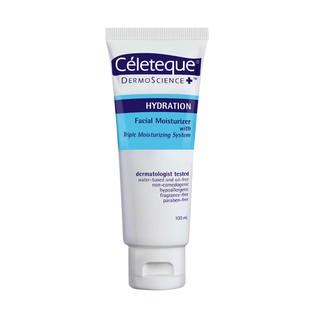 Unlocking the Secret to Glowing Skin: The Ultimate Guide to Celeteque Moisturizers
Unlocking the Secret to Glowing Skin: The Ultimate Guide to Celeteque Moisturizers -
 10 Best Laminating Machines in the Philippines 2024 - Comprehensive Review
10 Best Laminating Machines in the Philippines 2024 - Comprehensive Review -
 10 Best Motorcycle Helmets in Philippines 2024: Comprehensive Review and Top Brands
10 Best Motorcycle Helmets in Philippines 2024: Comprehensive Review and Top Brands -
 10 Best Rejuvenating Sets in the Philippines 2024: Comprehensive Review
10 Best Rejuvenating Sets in the Philippines 2024: Comprehensive Review -
 iPhone 6 Specifications and Features in the Philippines - Reviews and Prices
iPhone 6 Specifications and Features in the Philippines - Reviews and Prices -
 No. 1 Legit Rosmar Kagayaku Soap - Comprehensive Review 2024
No. 1 Legit Rosmar Kagayaku Soap - Comprehensive Review 2024 -
 10 Best Dry Cough Medicines in the Philippines: A Comprehensive Review
10 Best Dry Cough Medicines in the Philippines: A Comprehensive Review -
 Unlocking Success with Personal Trainers in Warrington: Your Path to Fitness Excellence
Unlocking Success with Personal Trainers in Warrington: Your Path to Fitness Excellence -
 10 Best Collagen Supplements in the Philippines: Age-Defying Elixirs
10 Best Collagen Supplements in the Philippines: Age-Defying Elixirs -
 10 Best Glutathione Capsules in the Philippines for 2024 - Leading Brands
10 Best Glutathione Capsules in the Philippines for 2024 - Leading Brands -
 10 Best Scar Removal Creams Philippines 2024: Top Choices
10 Best Scar Removal Creams Philippines 2024: Top Choices -
 Discover the 12 Best Cat Food in the Philippines - 2024
Discover the 12 Best Cat Food in the Philippines - 2024